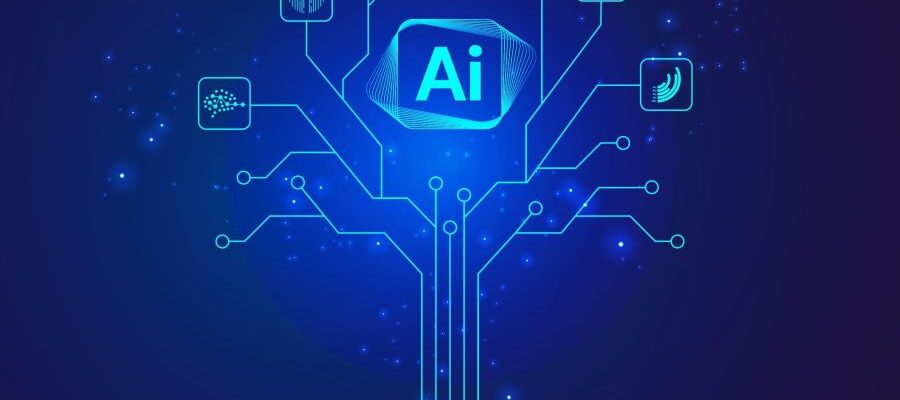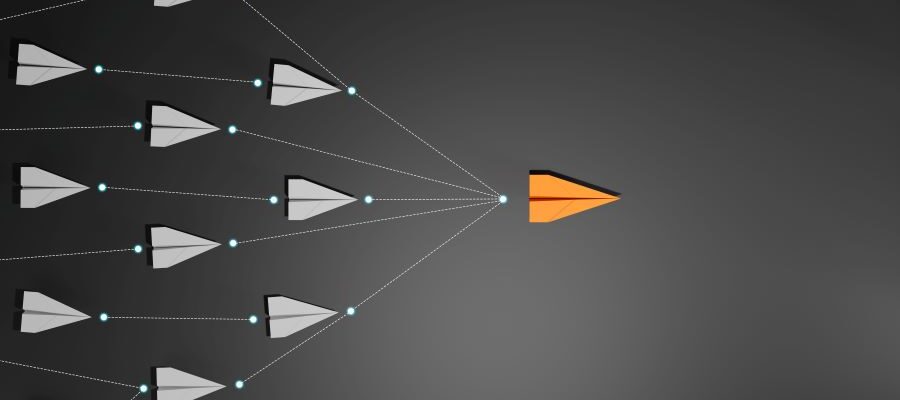Blog
Accuracy Over Generality: Why Your Business Needs a Domain-Specific AI Strategy
In the rush to adopt Artificial Intelligence, many organizations have settled for “generalist” models—tools that know a little bit about everything but not enough about your specific business. While standard Large Language Models (LLMs) are impressive, they often lack the…
Read MoreBeyond the Bot: Why Digital Provenance is the Next Frontier for Business Leaders
As we move into 2026, Artificial Intelligence is no longer a “future” trend—it is a core operational reality. However, for business leaders, the rapid adoption of GenAI tools like Microsoft 365 Copilot introduces a significant new risk: the erosion of…
Read MoreWill Microsoft Copilot Researcher make your job easier?
Most people who have checked out Microsoft Copilot, started with “quick questions and and answers” queries. But what about when you have a more complex question, or a multi-part task with several questions, in sequence, and a need for references…
Read MoreThe continuing evolution of Microsoft Copilot
Were you an “early tester” for Microsoft Copilot early last year…and didn’t find it useful? Our team has heard about this phenomenon from customers who resisted further testing or planning use of Copilot, due to it’s early lackluster performance. If…
Read MoreYour company got hacked! Now what?
It’s the last thing a business owner or leader wants to hear – “we got ransomware!”, “the server was hacked!”, “a user clicked on a spam link!”. We’ve all heard many possible ways your cybersecurity plans can fail. Continue reading…
Read MoreNational Cybersecurity Awareness Month is a reminder to keep your tech plan updated
If you’re a business owner or VP/C-level leader, Cybersecurity Awareness Month should not be the only reason to make changes to your security plans. Why? A well-managed cybersecurity plan will be built out as your organization grows and continually adjusted…
Read MoreWhy is IT Maintenance Crucial for Manufacturers?
Consistent IT maintenance is essential for manufacturers to prevent costly downtime, cyber threats, and system failures. Partnering with Beringer Technology Group ensures customized, proactive support, including software updates, disaster recovery, and 24/7 monitoring. It’s a cost-effective solution to safeguard operations…
Read MoreMicrosoft Copilot Can Craft Your Perfect Agenda
Too Busy to Plan Meetings? If you’re a busy leader, your daily calendar is probably full with appointments. While leading effective meetings is absolutely crucial for team alignment and progress, the very act of organizing them – especially crafting a…
Read MoreSharpening Focus: Why Outsourcing IT is Smart in a Recession
Economic downturns force businesses of all sizes to scrutinize every expense. While it might seem counterintuitive to add a new cost like outsourced IT services, a closer look reveals why it can be a remarkably smart move for small and…
Read MoreStreamlining Innovation and Efficiency: How Microsoft Azure Powers Modern Life Sciences Operations
Life Sciences is a rapidly evolving area of work and research, with pressure on leaders to accelerate drug discovery, optimize manufacturing processes, ensure stringent compliance, and ultimately deliver life-changing therapies. In this environment, technology isn’t just an enabler; it’s a…
Read MoreRecent Posts
How can we help?
Whether you're seeking a fully managed IT solution or expert assistance with a Microsoft solution, we're here to provide expert advice whenever you need it.
Call us at (800) 796-4854 or complete the form below and we'll help in any way we can.
"*" indicates required fields
Categories
- AI
- Announcements
- Backup & Disaster Recovery
- Business
- Business Communication Solutions
- Cloud Computing
- Copilot
- Cyber Security
- DataSyncCloud
- Dynamics 365
- Events
- Featured
- Hardware
- Information Technology
- IT Support & Management
- Life Sciences
- Manufacturing
- Marketing
- Microsoft Azure
- Microsoft Business Central
- Microsoft CRM for Distribution
- Microsoft Dynamics CRM
- Microsoft SharePoint
- Office
- Office 365
- Power BI
- Power Platform
- Recent News
- Remote Workplace
- Security
- Social Media
- Training
- Virtualization
- VoIP
- Web & Cloud
- Whitepapers
- Windows