Blog

The Many Flavors of Microsoft Copilot
It’s not just an AI chat assistant in Bing anymore.
Microsoft Copilot is an artificial intelligence (AI) assistant that helps users with various tasks and challenges in their work and personal lives. Copilot is not a one-size-fits-all single solution from Microsoft, but rather a family of AI assistants and features powered by Copilot, that are tailored to specific applications and domains. Let’s explore how Microsoft has developed assorted flavors of Copilot for their ecosystem, and how they can benefit you in different scenarios.
Copilot for Microsoft 365
Copilot features have been added to Microsoft 365, the suite of productivity applications that includes Word, PowerPoint, Excel, Outlook and more. In Microsoft Word, users benefit from AI-powered writing assistance, grammar and style suggestions, content generation, and summarization. Excel leverages Copilot for data analysis, insights generation, formula suggestions, and automated chart creation. Outlook assists with email drafting, scheduling, and meeting summaries. PowerPoint users can create presentations faster with design ideas and content generation.

Worth its own shoutout, is the extensive and powerful Copilot features added to Microsoft Teams. An assistant that is always keeping minutes of your meetings, diligently listening, no matter how boring. With Copilot in Teams you can ask to summarize meetings, identify follow-up tasks, and generate insights from chats and calls. Live transcription that helps users stick to agendas, recap key points, and pinpoint important information without disrupting the flow of discussions. Available on multiple platforms, Copilot requires transcription or recording to function and offers features like action item capture, unresolved question identification, and chat summarization. It is accessible during and after meetings and chats, providing a seamless and efficient way to manage and review collaborative efforts, or just get that detail from that meeting that time, that you’ve forgotten since.
Copilot for Dynamics 365 Apps
Microsoft Dynamics 365 is a family of business applications that includes Dynamics 365 Sales, Microsoft Dynamics Customer Service, Dynamics Field Service, and more. In Sales, get Copilot-written account summaries of your important clients. A detailed Copilot summary of an Opportunity record in your sales pipeline with all the related info concisely written. Case Summaries in Customer Service, Knowledge article suggestions, and Field Service gets great Copilot-powered shortcuts for closing Work Orders and getting Copilot-summarized details of complex site visits in a glance.
Copilot for your Windows 11 OS
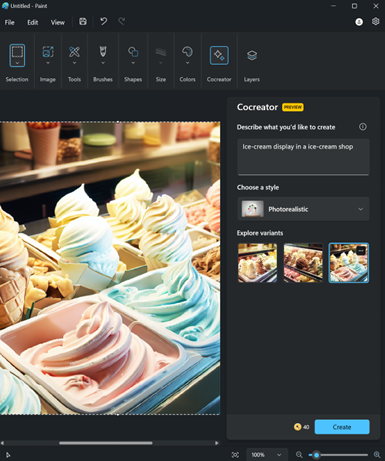
Windows 11 is the latest version of Microsoft’s operating system (OS) for personal computers and workstations. Copilot for Windows 11 is an AI assistant that runs natively in the OS and helps users with various tasks running your personal machine. For example, Copilot for Windows 11 can help users find files, apps, settings, and information faster and easier by using natural language queries, voice commands, and gestures. Copilot for Windows 11 can also help users with tasks like managing notifications, optimizing performance, securing devices, customizing preferences, and more.
Copilot for Business, in Business Apps
Copilot for Power BI can help users create and explore data visualizations by suggesting charts, filters, slicers, and more. Copilot for Power Apps can help developers and consultants build and deploy apps faster and easier by suggesting components, formulas, expressions, and more. Copilot for Azure Security Center can help security professionals protect their cloud resources by suggesting security policies, alerts, and remediations. Copilot for GitHub can help developers write and review code by suggesting code completions, re-factorings, comments, and more.
Get in touch with the Beringer team today!
Microsoft Copilot is not just one thing. Copilot in Word was used to start the draft of this blog post, Copilot-powered Cocreator (Preview feature) from Microsoft Paint was used to create the images, Copilot in Bing was used for researching updates and Copilot in Teams was used to recap transcripts of other discussions I already had about Copilot with clients and coworkers. With the addition of Copilot Studio, you can even make your own Copilots. Microsoft keeps adding Copilot-enabled feature after feature to each of its products. Keep in touch with an expert in all things Microsoft, like Beringer, if you need help navigating all the choices and choose the flavors you want for yourself.
Beringer Technology Group, a Microsoft Solutions Partner for Business Applications, specializing in Microsoft Dynamics 365 and CRM for Distribution also provides expert Managed IT Services, Backup and Disaster Recovery, Cloud Based Computing, Email Security Implementation and Training, Unified Communication Solutions, and Cybersecurity Risk Assessment.




