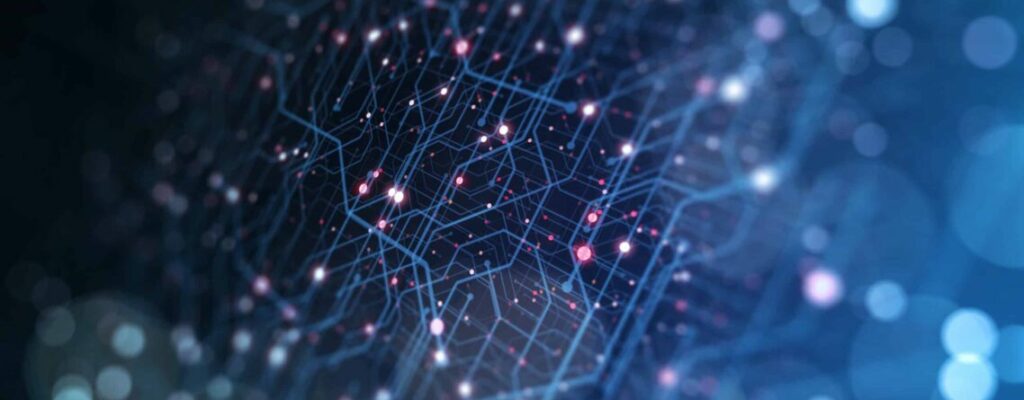Beringer Technology Group: Blog
Utilize Microsoft SharePoint to Enhance Your Business
Microsoft SharePoint is a powerful tool that can be used for many purposes. Many companies use it as a platform to build an intranet site or even a public facing website. It can be used for form creation and submission, issue tracking, discussion boards and so much more. The possibilities are virtually endless.
Read MoreNobody Parties like Microsoft Dynamics CRM Activity Parties
Microsoft Dynamics CRM allows users to capture their daily activities in an number of different ways. The product natively offers a handful of activities like emails, phone calls, appointments and tasks, but it also allows you to define and create your own custom activities. Working with these activities in the CRM user interface is very intuitive, but importing the data through the API comes with some challenges, especially when creating the CRM activity parties.
Read MoreGoing Live at 30,000 Feet
As a Project Manager, it’s my responsibility to guide the project team through whatever challenges may come our way. Our latest challenge was a go live for a Microsoft Dynamics CRM upgrade including a migration from on premise to online. The challenge: kicking off the deployment plan while I was on board a flight.
Read MoreMicrosoft Dynamics CRM Pending Emails – Part 2 – Server-Side Issues
Throughout my support and maintenance activities for customers, a common request is to look into notifications in CRM that are “not being sent”. There are a lot of components and configuration items involved in the process of having CRM send out messages via email. This blog focuses on the server-side or server-related issues that can cause this situation.
Read MoreMicrosoft Dynamics CRM Pending Emails – Part 1 – User Account Issues
Throughout my support and maintenance activities for customers, a common request is to look into notifications in CRM that are “not being sent”. There are a lot of components and configuration items involved in the process of having CRM send out messages via email. This blog focuses on some of the most common user-account-related issues that can cause this situation.
Read MoreOutlook Crashes with CRM Client Enabled – In Terminal Server Session
Our team was recently presented with a puzzling issue for one user. Outlook would consistently crash when opened with the CRM client enabled. This was in a term server environment, and only 1 user was reporting the problem.
Read MoreAzure RemoteApp: Your Apps Anywhere
Do you love your Desktop Apps, but wish they could be mobile? In the current technology climate, most applications are going mobile to fuel the user on the go; and they’re going fast. Not all software developers have time to catch up and develop mobile applications with complete parity to their Desktop counterpart like the Microsoft Office Apps for Mobile. So what can you do to connect your stationary apps to your mobile users?
Read MoreVisualize your Company’s Performance with Power BI
Does your company have invaluable data across multifarious applications, but isn’t using it to its full potential? What if you could capture metrics of that data within visualizations in one central location to ascertain your company’s performance? As I pointed out in a previous blog, Microsoft’s Power BI offers an attractive feature for creating dashboards with interactive visualizations from multiple data sources.
Read MoreSQL Performance in the Cloud
When using SQL Server, proper setup of the Database, Log Files, Memory and Disk I/O play a key part in the overall SQL Server performance. The same rings true when running SQL Server in the cloud, whether it be Azure, AWS or other. What complicates things is the myriad of choices you have for the underlying virtual infrastructure in the cloud.
Read MoreMicrosoft Dynamics CRM Online Data Display Problem on iPad
e recently had a CRM online customer describe a “display problem” when using the Microsoft Dynamics iPad app to view CRM records. When he opened a lookup field on an Opportunity record, the iPad showed possible record suggestions in a black bar running across the screen. This is the expected behavior on the form. While the list of items showed 3 slots for field data, only the top one showed text, and the other two showed up as two hyphens instead of actual field data – like this: “–“
Read MoreRecent Posts
How can we help?
Whether you're seeking a fully managed IT solution or expert assistance with a Microsoft solution, we're here to provide expert advice whenever you need it.
Call us at (800) 796-4854 or complete the form below and we'll help in any way we can.
"*" indicates required fields
Categories
- AI
- Announcements
- Backup & Disaster Recovery
- Business
- Business Communication Solutions
- Cloud Computing
- Copilot
- Cyber Security
- DataSyncCloud
- Dynamics 365
- Events
- Featured
- Hardware
- Information Technology
- IT Support & Management
- Marketing
- Microsoft Azure
- Microsoft Business Central
- Microsoft CRM for Distribution
- Microsoft Dynamics CRM
- Microsoft SharePoint
- Newsletter
- Office
- Office 365
- Power BI
- Power Platform
- Recent News
- Remote Workplace
- Security
- Social Media
- Training
- Uncategorized
- Virtualization
- VoIP
- Web & Cloud
- Whitepapers
- Windows