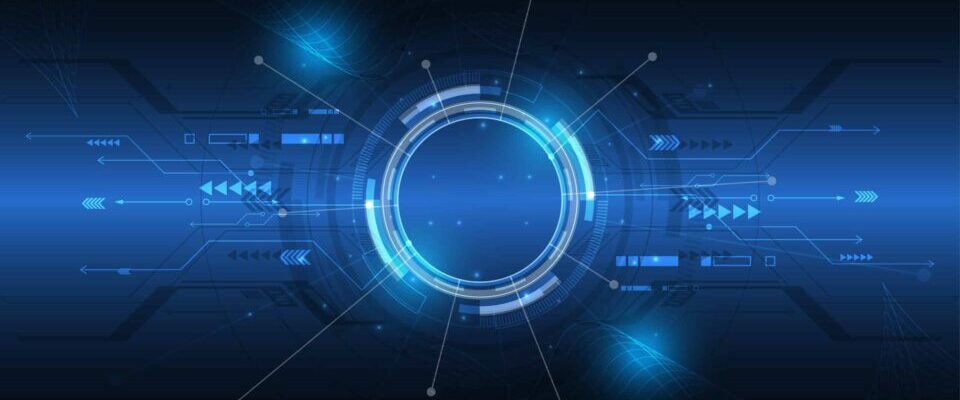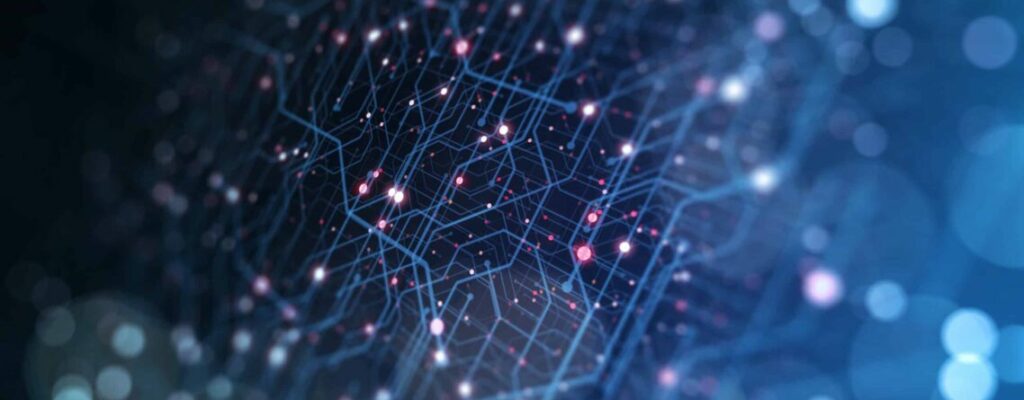Blog
Let’s Talk Windows 10
Hello readers, today I would like to share more with you about Windows 10! Along with the security changes made to the operating system, Microsoft overhauled the user experience. These alterations included features loved by Windows 7 users as well as the more well received changes with Windows 8.1. So, without further adieu: let’s talk Windows 10!
Read MoreMicrosoft Surface Pro – Bring me your poor, your tired, huddled PCs…
I got one of these (Pro 1) about 2 years ago and got the Pro 3 just 3 months ago. We are an IT provider so it is important to put on a good show and walk into a meeting flashing a snazzy new tablet around and wowing the crowd. (I suppose…) I liked my Dell laptop and was a bit resistant to this but after about 2 days – this thing rocked! It weighs less, connects to everything, runs all the full-version Windows apps, battery life is easily managed as it has a solid state drive and goes to sleep/wakes like a champ. I can dictate, type, handwrite, snap a pic, mouse, touch, swipe, gesture… The list goes on. Using this with Office 365 and OneDrive is a cinch and now that everything is synced to everywhere and Office Web Apps are free, I have access to everything, everywhere, all the time.
Read MoreImprove your Quote-to-Order Process
It’s 2016, what are your business related New Year’s resolutions? One should be to examine your Quote-to-Order process.
Read MoreMicrosoft Dynamics CRM 4.0 and Internet Explorer Support Lifecycle Announcement
Beginning January 12, 2016, only the most current version of Internet Explorer available for a supported operating system will receive technical support and security updates. See the Lifecycle FAQ here for more details.
Read MoreConverting Activities Function Not Working
A customer noted that on appointment, email, letter, and fax activity forms, the “convert to” menu link for Opportunity and Case did nothing. On other types, these menu items worked as expected. We worked through checking the following browser settings – popup blocker, compatibility view, and trusted sites – all were correct.
Read MoreUnable to Access Hierarchy Visualizations
As part of the Microsoft Dynamics CRM 2015 release, Hierarchy Visualizations was introduced as a new functionality that allowed us to look at records and their relationships in a new way. Hierarchy Visualizations presented the relationship in an easy to understand graphical format. For example, below we see the relationship between Accounts.
Read MoreTraveling Smart Phones
The iPhone 6 and 6S are among a growing number of smartphones ideal for global travelers since they can be used almost anywhere in the world. The iPhone 6 supports the necessary radio frequencies that local carriers offer their 4G LTE wireless service. The days of complicated “world” phones are over. Almost all carriers now support the global frequencies one way or the other.
Read MoreMicrosoft CRM on the Edge
Can I get CRM to run faster? I typically hear this from clients who run older versions of CRM using Internet Explorer. There are many factors that can play into this lag time, but the most likely culprit is the web browser. I know that Internet Explorer has a bad rap for running slow, but it is not necessarily to blame. It’s a web browser based on extensibility, which allows a user to plug in as many (emphasis on the word MANY) add-ons as they like. This not only slows down the CRM experience, but web browsing overall.
Read MoreScheduled Snapshots Not Created in MSCRM 2013
We came across a problem in CRM 2013 SP1 UR3, where for some custom reports, scheduled snapshots in CRM were not created. The “scheduled report” option was set by a CRM administrator in the system, but snapshots were just not being created according to the schedule. We found that across several reports, we could schedule snapshots for built-in reports (like Account Summary and User Summary) but not for a few custom reports.
Read MoreMicrosoft Outlook 2010 Only Starts in Safe Mode
Microsoft recently rolled out an update (KB3114409) for Outlook 2010 which now causes Outlook to start in safe mode. You may have tried disabling Add-ins or recreating the mail profile only to find Outlook starting in safe mode every time.
Read MoreRecent Posts
How can we help?
Whether you're seeking a fully managed IT solution or expert assistance with a Microsoft solution, we're here to provide expert advice whenever you need it.
Call us at (800) 796-4854 or complete the form below and we'll help in any way we can.
"*" indicates required fields
Categories
- AI
- Announcements
- Backup & Disaster Recovery
- Business
- Business Communication Solutions
- Cloud Computing
- Copilot
- Cyber Security
- DataSyncCloud
- Dynamics 365
- Events
- Featured
- Hardware
- Information Technology
- IT Support & Management
- Marketing
- Microsoft Azure
- Microsoft Business Central
- Microsoft CRM for Distribution
- Microsoft Dynamics CRM
- Microsoft SharePoint
- Newsletter
- Office
- Office 365
- Power BI
- Power Platform
- Recent News
- Remote Workplace
- Security
- Social Media
- Training
- Uncategorized
- Virtualization
- VoIP
- Web & Cloud
- Whitepapers
- Windows